“But PDFs aren’t SEO friendly” said our client, a high level banking brand looking to produce an eBook series. “And if PDFs aren’t SEO friendly should we be putting them on our site?” This is not the first time the PDF / SEO question has come up so, being a content marketing agency, we decided to write a blog on it. Still think PDFs aren’t SEO friendly? Read on.
PDFs are millennials. Not only were they born in the 1990s (June 15, 1993 to be precise), but they also have many characteristics in common with millennials. To begin with, both millennials and PDFs (or Portable Document Formats) were and still are influenced by the internet. Both are also highly flexible moving seamlessly with the times and adapting to progressive changes. It’s an interesting comparison (at least for us).
From printed brochures to detailed research reports and buyer guides, marketers have used the PDF content format in different ways to reach out to target audiences. So much so that modern start-ups today are promoting a paperless economy by digitising forms, letters and proposals in the form of PDFs. They work well for certain applications. For example, plug in a printer and print 300 copies, without making them appear like cheap Xeroxes.
Despite their many advantages, PDFs have been somewhat neglected in SEO efforts. The popular myth that PDFs aren’t indexed by Google was busted by the search giant in 2011. Since then, Google has got pretty good at crawling and indexing PDFs and even includes tags to alert users that the document is PDF-based. It’s all rather smart, but we’d expect nothing less from the tech giants.
Millennials crave authenticity, having been bombarded with advertisement through their lives. They want information, rather than sales pitches, buzzwords and jargon. And PDFs convey that feeling of authority, authenticity and researched-based information. So, in order to appeal to an increasingly demanding market, here’s a look into how to increase the visibility of your PDFs on the SERPs:
#1 Get the File Name Right
When choosing a name for your PDF, don’t take the lazy way out and opt for automated suggestions. They’re there to help, but you must consider the SEO impact of your file name. It should be meaningful for readers, while also including relevant keywords. Research popular keywords and do some competitor analysis. Don’t forget to capitalise the first letters of all the words, and separate them with hyphens.
Remember, PDFs are better suited to ranking for long-tailed queries, so the title and description should reflect that. The character limit is the same for meta-descriptions, whether they are for PDFs or HTML pages.
#2 Contextual Linking is Essential
PDFs are treated like HTML pages by search engines. You might create a high-value survey report, but without contextual linking, it will end up way below in the site hierarchy. Google needs these links, in order to recognise the pieces of content to index and rank. Be sure to add your website links for users and crawlers. Other websites will be able to host copies of your PDFs, giving it backlinks.
By creating such deep links, you gain both rank authority and link authority for your website. So as you sip your next coffee, give this some serious consideration.
Add links to the table of content, so users can be directed straight to the information
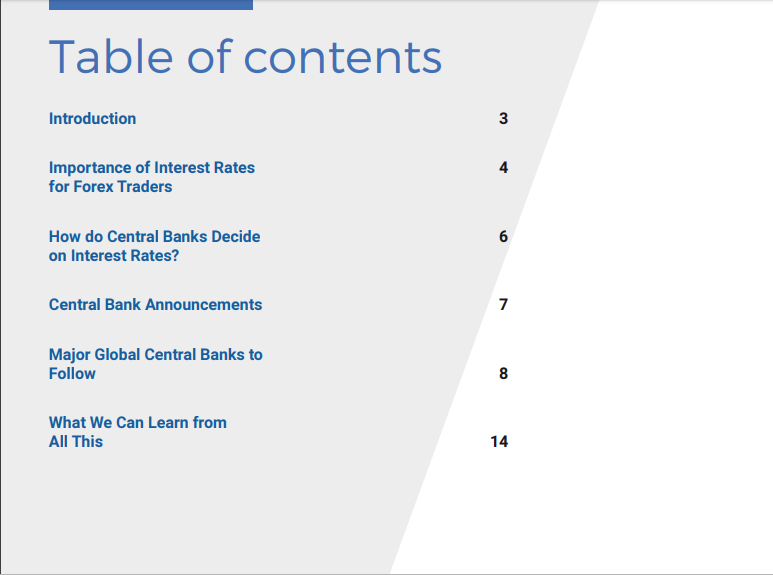
Create deeper links by connecting to specific pages and products on your website
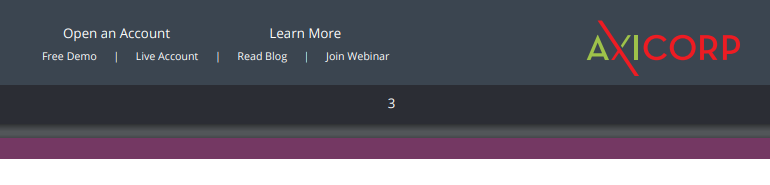
Link back to your social media pages as well!

Of course, check thoroughly to ensure all the links are working and, more importantly, connecting to the right pages. Note – millennials are impatient. Broken links equal slower download times which could irritate your audience. So, checking links is vital and not just an on-the-side comment to shrug off as you count down the hours ‘til Friday.
#3 Apply Canonical URLs to Prevent Duplicity
Since PDF files are treated as HTML pages, they can create duplicate content too. And we all know that duplicate content is a massive SEO no-no. Offer the PDFs on your website for sure, but also ensure the content is unique and not duplicating some text on your site or blog. This is something to consider from the very start of content creation as it can reduce the workload later on. And that’s got to be a bonus.
If content in the PDF is available elsewhere on your site, be sure to insert canonical URLs through the HTTP header. This will signal Google of the duplicate content.
#4 Include Images the Right Way
Adding appealing visuals in PDFs is great for SEO. But, be sure to add alt-text to describe them, so search engines may identify them. A unique alt-text for every image is preferable, and don’t lose the opportunity to include useful keywords to describe these images. This is a good way to improve image rankings too. It’s similar to any onsite image tagging.
You can include images of other PDFs you have created and link to them.
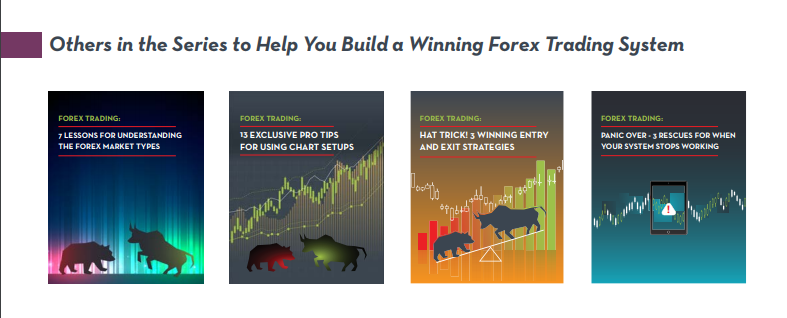
Load-speed is an important aspect for ranking of any page. So, compress images wherever possible. There are many tools to do this without compromising image quality. Another important fact to consider is that PDFs often get saved as images. So, it’s a good idea to save the file with textual content. While Google has become an expert in reading text in images, you don’t want to take a chance, right?
#5 Make Them Mobile Friendly
It’s safe to assume that many of your readers will access these PDFs on their smartphones. Lengthy PDFs are not mobile-optimised. Break the content into sub-headings and use bullet points to make the information easy to digest.
It’s a big turn-off when mobile readers need to scroll horizontally to read a PDF. So, align the content to the left side of the page.
We know that the content format is as much a part of the experience as the information or message shared. Not every content piece should be made into a PDF (like this blog post!). So, evaluate your material to decide how you’d like to deliver it.
For content marketing strategy and retained content marketing services, speak to the Contentworks Agency team. We work with top finance, tech and lifestyle brands to deliver expert content marketing direction.
