So, you think you’re an inclusive brand? Maybe you’re committed to understanding racial injustice or fully support Pride Month. Perhaps you use stock images that promote body positivity or feature people of all different nationalities, abilities and genders. This is all great stuff. But if your social media content isn’t accessible to all, you could be inadvertently alienating those with impairments such as deafness, blindness and colour blindness. It’s probably accidental. From choosing the wrong font to overusing emojis, most businesses don’t realise they’re making life difficult for those with disabilities. But the good news is, a few small changes can make all the difference. So, is your social media accessible? Let’s find out and learn how to make your social media strategy more inclusive across all channels.
Accessibility Statistics for 2021
If you’re wondering just how significant the topic of accessibility is for your digital brand, check this out. Below are the latest stats for 2021.
- According to the World Health Organization (WHO), an estimated 2 billion people worldwide have some form of vision impairment and 1 million people in the world are completely blind.
- Roughly 466 million people globally are deaf or hard of hearing.
- Colour blindness affects approximately 1 in 12 men (8%) and 1 in 200 women. Indeed, there are approximately 300 million people with colour blindness across the globe.
- Senior citizens are using social media more than ever before and older users are more likely to have hearing or visual impairments.
Takeaway: From a monetary viewpoint, it doesn’t make any sense to exclude the high numbers of visually or hearing-impaired people who might be trying to access social content. And from an ethical standpoint, it’s just not acceptable to ignore this issue. So, what can you do to make a difference?
Educate Yourself on Accessibility

Roll up your sleeves guys it’s time for a bit of graft. OK sure, grab that coffee…
The first step to making your social media more accessible is understanding how blind and deaf people access social media. Those with disabilities are remarkably savvy and use a wide range of tools to interact with social media. Some of the most commonly used are:
- Screen reader software. Also known as text-to-speech, these programmes literally do what they say on the tin. They read web pages aloud and are ideal for those with visual impairments. From text to emojis and images with descriptive text, this software has the power to bring pages on the web to life.
- Braille displays. Believe it or not, there are incredible tools out there, that take what’s on a webpage and display it on a piece of equipment that uses tiny retractable dots to display braille. This enables those with multi-sensory impairments such as those who are deaf and blind to interact digitally with brands.
- Magnifying tools. Ever borrowed someone else’s glasses in a restaurant to view a menu? Magnifying tools offer the same convenience. Essentially, they make text and images much bigger to help people who are partially sighted. Oversized text is really important for those with partial vision as partially blind social media user Chloe Tear pointed out on Twitter

One thing to remember is that many visually impaired people are not completely blind. They often combine their natural abilities with tools for an enhanced experience and therefore your content should be fully optimised to ensure they can seek further assistance if needed.
How To Improve Inclusivity in 3 Easy Steps
So the tools are there to make social media more accessible. But what can you do as a brand to promote inclusivity?
#1 Make the Most of Alt Text
When you scroll through your social media channels what do you see? Beautiful images of family pets, people BBQing, children playing on the beach? Perhaps you have a little chuckle at a funny meme or admire a piece of artwork that’s been posted to your News Feed. While those with visual impairments may not be able to see such imagery in the same way, they can still experience it, so long as it’s tagged properly with alternative text – also known as alt text. A screen reader is then able to describe the contents of these images using a synthetic voice, enabling those who are blind or visually impaired to understand the images on screen.
Did you know: You can add alt text to objects such as pictures, clip art, charts, tables, shapes, SmartArt, embedded objects and audio or video objects.
Top tips for writing Alt Text:
- Don’t use alt text for SEO reasons only. Alex Man, a partially sighted digital marketer and the Assistive Technology Officer for the Royal Society for Blind Children(RSBC) states
“I’ve been on websites that use keyword stuffing. They’ll have a graphic and the alt text says ‘cheap, blah, blah, blah, blah.’ ‘Cheap’ is not a visually descriptive word, so why would you put cheap in there?” Commenting further, Alex said, “People still get confused. They’ll post in a forum asking, ‘Do I really need alt text’ and everyone’s replying, ‘SEO, SEO, SEO.’ And I’m the only blind dude pointing out, it’s also a good thing for screen reader users as well, by the way.” So, be descriptive and make every word count.
- Watch your spelling and punctuation. Misspelt words and poorly formed sentences can cause comprehension difficulties for those relying on screen readers.
- Use identifying language carefully. If you’re posting an image about Thai children receiving an education, it’s fine to note their nationality. If the image is of two black women drinking coffee and the post is about coffee, there’s no need to mention their ethnicity.
- Spell out acronyms. Always write out acronyms in full as screen readers might have a hard time picking these up.
- Don’t waffle. Social media should be a fun and exciting space. No-one wants to hear about a stain on a man’s t-shirt or a woman with a bad hair day unless it’s relevant to the content. Be concise.
- Don’t keyword stuff. As mentioned above, many marketers see the alt text as yet another SEO opportunity. While incorporating a keyword naturally in the alt text is fine, you should avoid long, unnecessary lists that won’t help the visually impaired.
Check out the difference between an OK and a good alt-text description:
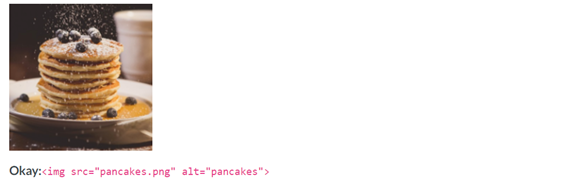
This alt text is just ‘okay’ because it’s not at all descriptive or interesting. It doesn’t do justice to the delicious image on the page. This alt text is better, however as it provides more relevant details without waffling.
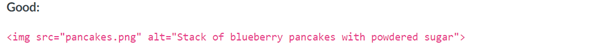
Did you know: Social media platforms such as Facebook are going the extra mile to help people with visual impairments understand imagery posted without alt text. In 2016 they introduced a technology called automatic alternative text (AAT). This utilises object recognition to generate descriptions of photos on demand so that the blind or visually impaired can more fully enjoy their News Feed.
The next generation of AAT has recently been unveiled. Changes include better object recognition. Facebook has expanded the number of concepts that AAT can reliably detect and identify in a photo by more than 10x, which means fewer photos without a description. Descriptions have become more detailed with the technology now able to identify activities, landmarks, animals and more. Facebook is utilising AI and machine learning to help identify objects with the help of billions of public Instagram images and their hashtags.
#2 Include Video Captions
One of the easiest ways to make video content accessible to those who are deaf or hard of hearing is to include captions! Now how easy is that? And before you say you haven’t got the time or are not ‘techy’, listen up. Over 70% of social media users watch videos with the sound off. This is usually because they’re in an environment where excessive noise from devices is not appropriate. So, if you don’t have captions, you’re excluding 75% of all social media users. Let’s find out more.
How to add video captions:
- Many in-app video editors allow you to add text to your videos and you can also download additional apps to do so (search ‘closed captions’ on Google Play store or Apple Store). This will make your videos more accessible, but also more engaging to those using mobile with the sound turned off.
- You can add captions to video through social media. Note how Facebook asks whether you’d like to auto-generate captions or write them yourself. As a rule, it can be helpful to write your own captions or to upload a video script. This will eliminate communication issues caused by speech impediments, complicated jargon or a strong accent. It will also give you peace of mind that your marketing messages are being delivered accurately.
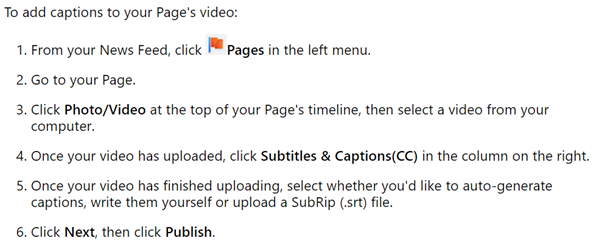
- Add captions for additional languages. This adds another layer of accessibility as viewers can toggle across to find the language they want to see.
To truly connect with a wider audience and to improve your accessibility strategy it’s important to look at your content from a different perspective. If you were visually challenged, for instance, would your content make sense without captions?
Speaking as someone with a visual impairment, Alex Man explains how tutorial videos where the audio is only music with no audio narration is one of his biggest frustrations. He states
“As soon as I come across that I go out of it and find another one. As a marketer with my SEO hat on, I’m thinking that I just clicked away from your thing. Google or YouTube might report one more bounce and that makes me feel a little better. That person won’t get as many views of the video because they didn’t put in the effort, versus someone who does a really detailed instructional video with a voice and guidance.”
Top takeaway: Don’t be lazy. As well as captions, you might also carefully consider your audience and think of other ways to boost inclusivity such as using sign language in videos. This is a technique commonly used by Sense Charity.

#3 Use Fonts, Colours, Emojis and Hashtags Wisely
When it comes to the layout of your content, it’s important to think about the smallest of details. Yes, that does mean more work, but if you’re going to do a job you’ve got to do it properly. First up are emojis. A really quick (and we mean really quick) scroll of Twitter and Instagram reveals our love of the tiny little symbols in posts. But did you know that they can make your content difficult to understand?
That’s right, text-to-speech software reads all elements of a web page or social media posts – including emojis. So, imagine how difficult it would be to interpret a page where every other word is followed by an emoji. Or if a word is partially formed from an emoji like in the example above. For this reason, it’s a good idea to avoid long strings of emojis to make content more accessible to people with visual impairments.
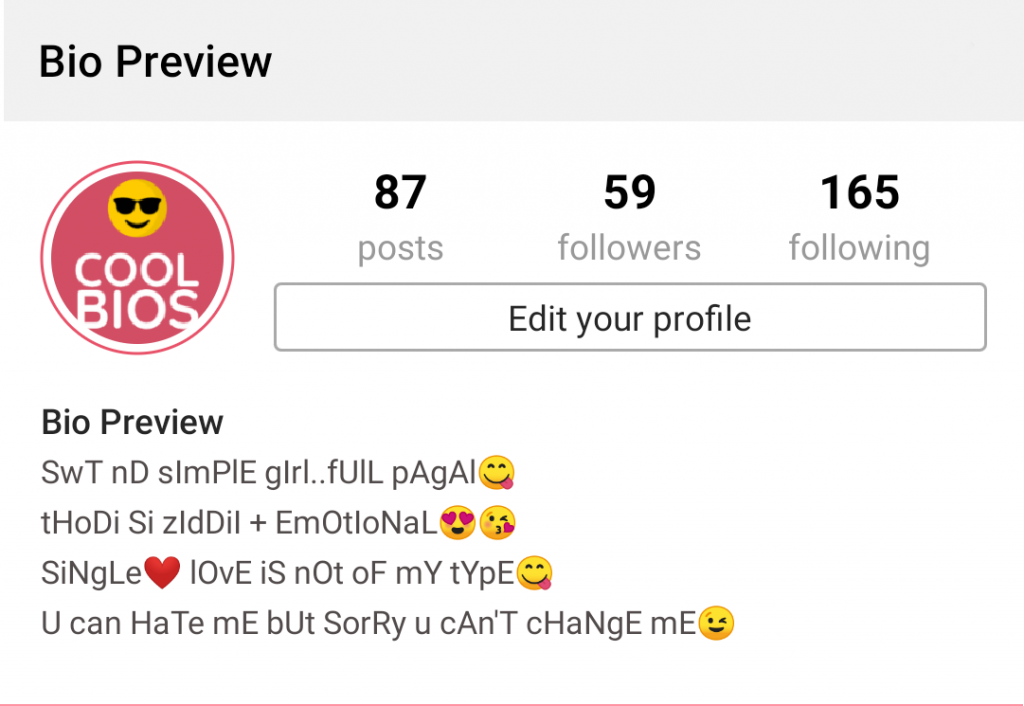
And what about hashtags? These will help make your content easier to find and are popular with marketing experts everywhere. But for accessibility reasons, don’t forget to capitalise the first letter of every new word. This is called CamelCase and helps screen reading software detect multiple words. If you don’t do this, multiple words from a single hashtag will be read as if they’re one long word.
This is a strategy that brands like Nike are already regularly using.
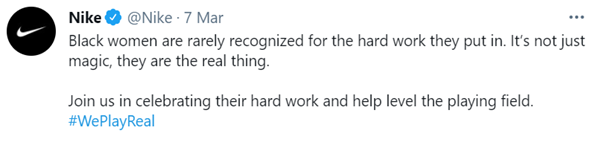
We’re on a roll, so next we’re going to talk about fonts. It has become somewhat trendy to write captions in fancy fonts. These might look swanky and add character to your content, but they are not easy for speech readers to interpret. This often means that blind or visually impaired fans won’t be able to listen to your captions and that’s a big shame. Also, stay away from artistic typefaces and symbols as these have the same issue.
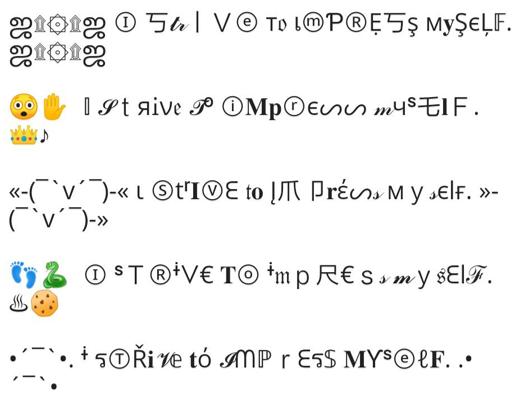
Another thing to think about is colour. Use it wisely. Most people with colour vision deficiency have difficult distinguishing between shades of red, yellow and green. Tritanomaly is also a reduced sensitivity to blue, so it’s worth considering how your website, blog or social content could look to those who are colour blind. Rainbow text is super pretty and very much on trend on IG. Here’s how to do it but know that it can make it difficult for both visually impaired and text to speech readers.
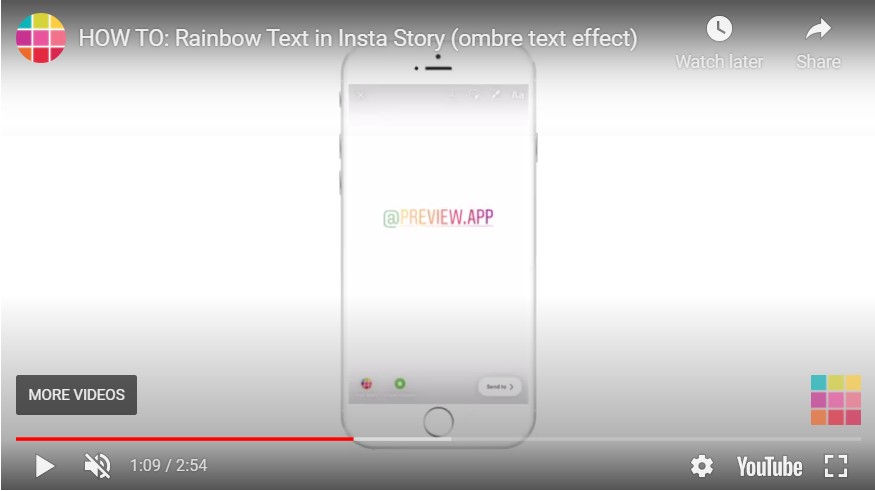
As this article wraps up, it’s important to note that Rome wasn’t built in a day. While you don’t have to suddenly make huge changes to your social media content, it’s important to realise how social media can exclude specific groups. From there, you can make marketing tweaks designed to improve inclusivity.
Contact Contentworks Agency today for a social media strategy tailored to your brand. We’ll manage your online presence through carefully produced content and we strive to include more inclusive images in our social media posts with the help of inclusive stock photo sites such as Can We All Go (which promotes body positivity), The Disabled and Here (which features models with a disability) and AARP (which rejects the stereotypes associated with aging). Talk to our team about inclusive and accessible social media management.

